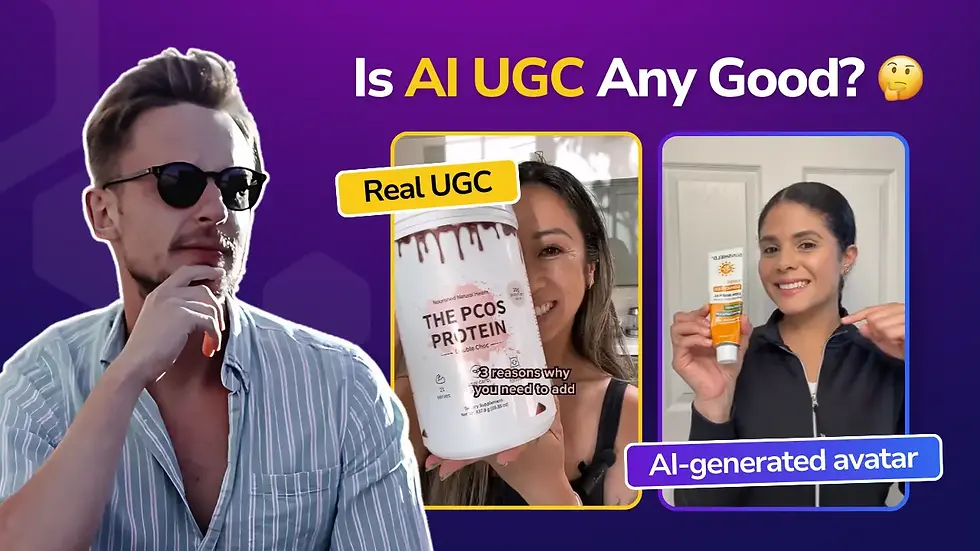LanguageTool Review: Is This AI Proofreader Worth It in 2025?
- Aman H M
- Mar 26
- 5 min read

LanguageTool is an AI-powered writing assistant that proofreads written content to make writing faster. Last week, when we discussed the 13 best AI marketing tools in every category, LanguageTool was one that we mentioned for copywriting.
An AI writing assistant like this makes your writing error-free, without having to hire a human proofreader, and for a fraction of the cost and time.
Being one of the popular AI proofreading tools, we decided to give LanguageTool the ultimate test.
I've been extensively using it for over two months now, and even this article is fully proofread by LanguageTool.
Note: The links in this article, or even the entirety of this article, are not promoted or affiliated. This is solely our honest feedback on LanguageTool.
What Is LanguageTool?
First off, let's have a deeper look at what LanguageTool is at its core.
It's a free, AI-powered proofreading tool that helps you with spelling, grammar, and style suggestions to make your writing better and error-free.
It flags the errors in your content, and suggests changes to rectify the errors, which you can easily apply to your writing with just a click.
In addition to its core proofreading functionality, LanguageTool also has an AI-powered paraphrasing feature, which you can use to instantly rephrase any sentence in different tones. We'll explore about this shortly.
LanguageTool Features and Functions
LanguageTool offers a few AI features to make your writing easier and faster. It's one of the many AI tools to make your marketing workflow smarter.
If you want to embrace the ultimate potential of AI for marketing, try our 7-Day AI Marketing Toolkit.
Explore the top 14 AI tools to double (or even triple) your marketing ROI.
Master them inside out to automate your marketing efforts.
Learn to seamlessly integrate them into your workflow with an actionable 7-day implementation plan.
Boost your ROI with proactive, automated marketing. Get your copy of the 7-Day AI Marketing Toolkit now.
Grammar, Spelling, and Style Suggestions

The core feature of LanguageTool is checking for and rectifying grammar, spelling, and writing style errors.
From my experience, this proofreading feature works very well. It's timely and on-point.
Whenever an error is flagged, you'll get the suggestion to rectify the error. You can easily apply this suggestion to your content with a click.
Picky Mode
The next feature is Picky Mode, which you can turn on to get more advanced suggestions that make your writing even better in terms of style and tone.
It's a way to:
Get more style and tonality suggestions.
Detect long or complex sentences.
Identify and flag redundancies.
Proactively get synonym suggestions for commonly overused words.
I found that this mode doesn't make much of a difference in 90% of the cases, especially when it comes to those style and tonality suggestions. It seems to me they're the same with and without the Picky Mode.
However, I did find this mode useful when it came to flagging redundancies and proactively suggesting synonyms for more words.
Double-Click for Synonyms and Paraphrasing

LanguageTool has a very convenient double-clicking feature that I use pretty much every time I write.
For one, when you double-click a word, LanguageTool will instantly suggest you multiple synonyms to replace the word with. This is a very handy feature you can use to bring in that variety into your content.
You don't have to sound the same as everybody else, and LanguageTool executes it so well for you to use it conveniently.
Two, along with the synonyms, you also get paraphrasing suggestions. So when you double-click a word, the entire sentence that word falls in gets multiple paraphrased suggestions you can easily apply with a click.
Sorting out plagiarism, style, or tone is so easy this way, making it another one of the amazing features LanguageTool does well.
Languages
Currently, LanguageTool supports 45+ languages and dialects.
I use American, British, and Australian English, and switching between these dialects is easy as well.
Personal Dictionary
Your content may include names, technical terms, slangs, etc. If you have a set of words or phrases like these that you commonly use, then you might want to add them inside LanguageTool's personal dictionary.
Anything added here won't be flagged as an error. So, if you've got words or phrases that are not in the dictionary, you might want to add them here to avoid getting them flagged.
Where Can You Use LanguageTool?
LanguageTool works pretty much everywhere. I use it as a browser extension in Microsoft Edge, but here's the complete list of how and where you can use LanguageTool:
Available as a browser extension in Microsoft Edge, Chrome, Firefox, Opera, and Safari.
Available as an add-on inside Gmail, Outlook, Apple Mail, and Thunderbird.
Available as a plugin inside Google Docs, Word, Apple Pages, and LibreOffice.
LanguageTool Pricing
The Basic plan of LanguageTool is free, but it can only proofread up to 10,000 characters at once, paraphrase up to 3 sentences per day, and also has other limitations.
For someone with minimal usage, like writing a few short-form pieces of content every day, the Basic plan will suffice.
Then you have a Premium (for individuals) and a Teams (for 2+ users) plan to choose from.
$9.20/month, when paid monthly.
$5.76/month, when paid quarterly.
$1.92/month, when paid annually.
$1.68/month, when paid per two years.
Teams Pricing (For 2+ Users):
Starts at $3.65/user/month. Only billed annually.
LanguageTool vs Grammarly
I've used Grammarly for nearly 5 years, employing it to proofread all my working work. It used to be a fantastic proofreading tool, but the charm was long lost ever since they decided to go deeper with AI-powered solutions.
I decided to stop using Grammarly due to how clunky it got with all of its overwhelming features and subpar writing suggestions.
Couple that with its steep starting price of $30/month compared to LanguageTool's $9.20/month, Grammarly gets nowhere near LanguageTool.
LanguageTool is that light, convenient, value-for-money proofreading tool to automate the basics of writing.
However, it does lack the plagiarism checker, advanced writing reports, and highly in-depth writing suggestions that come with Grammarly. But the price justifies the lack of such features, which most people may not even need in the first place.
LanguageTool Review: Final Verdict
LanguageTool is the perfect AI proofreader for people who need basic writing assistance with convenience.
The core proofreading feature (grammar, style, and spelling suggestions) and the double-clicking feature are its strength, as it does a really great job at these.
However, you cannot fully depend on the Picky Mode feature, since it doesn't make much of a difference.
LanguageTool does miss out on some advanced features when compared with Grammarly. But I'd like to call LanguageTool a lightweight proofreader for basic writing support, and its pricing justifies the lack of features.
After two whole months of extensive usage, I'm rating LanguageTool a solid 4/5 for its features, value, and convenience.
Ready to explore the rest of the top AI tools to level up your marketing workflow? Get our 7-Day AI Marketing Toolkit to embrace smarter marketing.
Learn to seamlessly integrate the top 14 AI tools into your workflow with an actionable 7-day implementation plan.